Twilio
Duration: 2 minutesYou get 15$ for testing
- Login to your Twilio account or create an account if you don't have one.
-
Once you login to your console, click on "Get a trial Phone Number". If you don't see the below button on your home screen, follow the next step
If you don't see the above button on your home screen, navigate to Messaging -> Try it out -> Send an SMS -> "Get a Twilio Number"
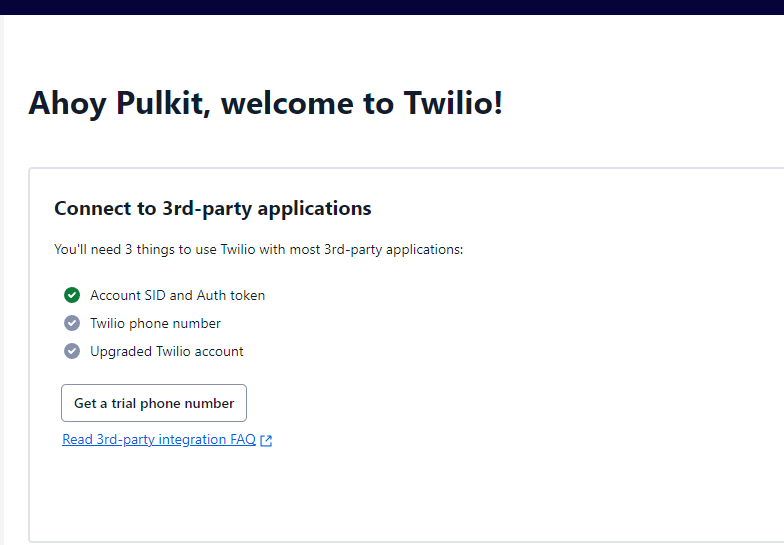
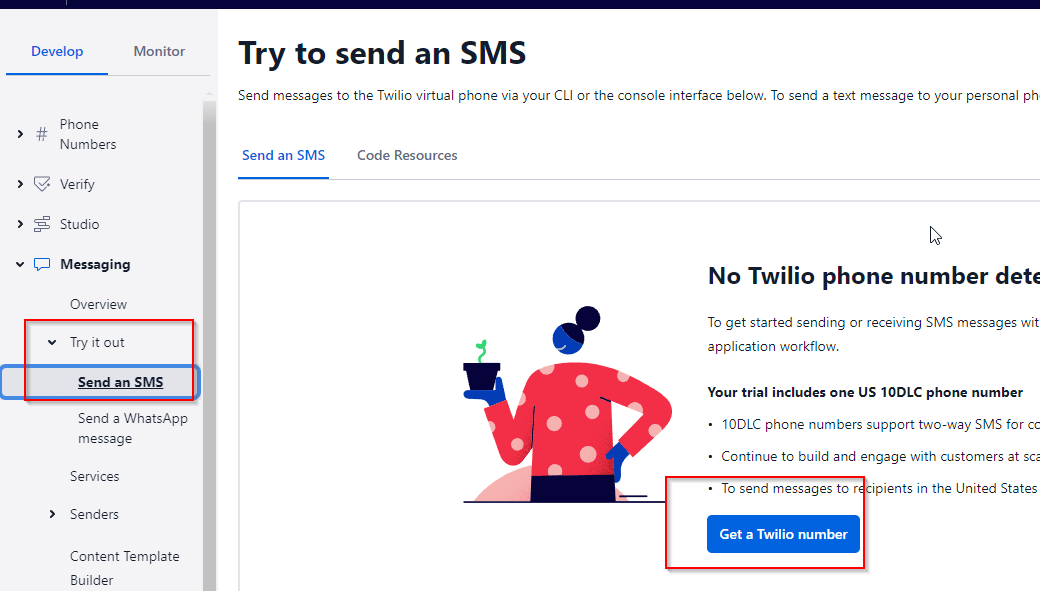
- Go to your console home screen
-
Copy the Account SID, token, phone number and paste it in your plugin settings -> services -> Twilio Settings
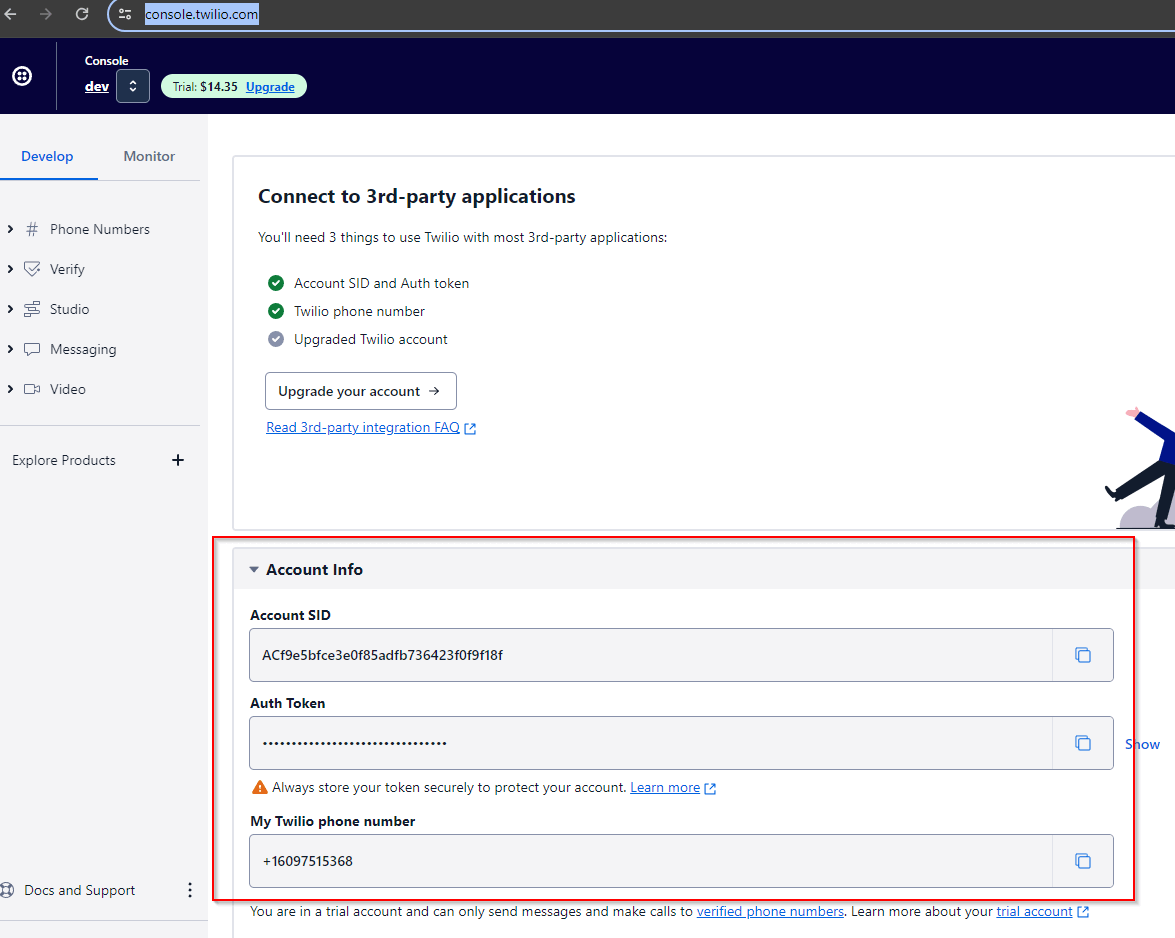
-
Navigate to Phone numbers -> Manage -> Verified caller IDs -> Add a new Caller ID
Add your phone number here where you want to receive the OTP SMS
Since you're on a Trial account, you can only send SMSs to the verified phone numbers. Once you upgrade your Twilio account, you can then send messages without verification.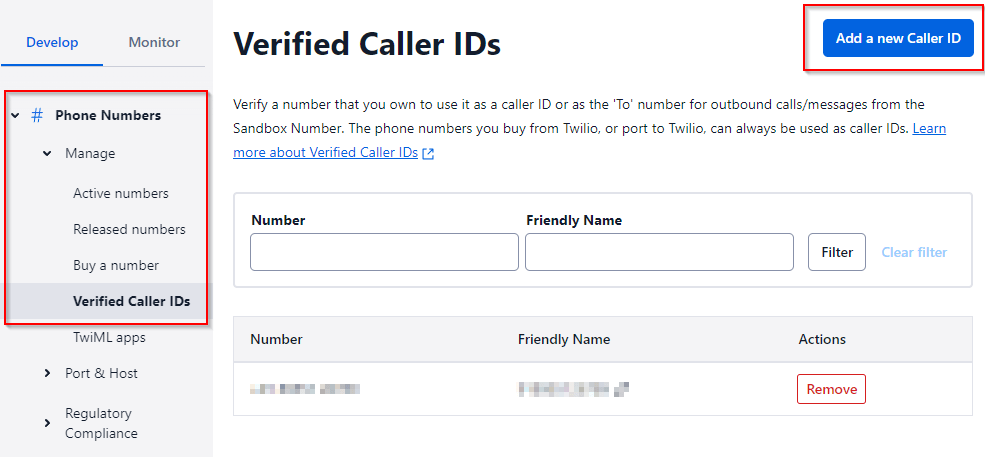
- That's it. Enjoy the plugin.
